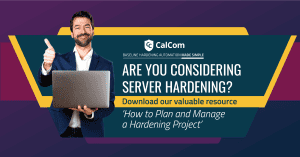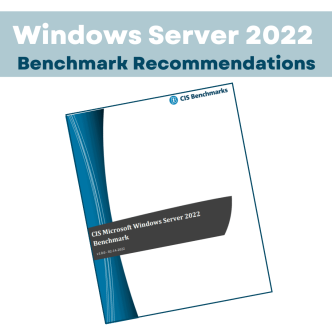What is NetBT NodeType
NetBT (NetBIOS over TCP/IP) is a protocol used to integrate NetBIOS services into the TCP/IP protocol suite and was originally designed for small local networks but needed adaptation to work in larger, modern TCP/IP-based networks. NetBT NodeType is a setting that determines how a device communicates with other devices on a network using the NetBIOS protocol.
What is NetBios node type
NetBIOS, or Network Basic Input/Output System, serves as a network service facilitating communication between applications on distinct computers within a local area network (LAN). One of the primary functions of NetBT is to facilitate the resolution of NetBIOS names to IP addresses. This is crucial for communication between devices in a network. A NetBIOS node type defines how a computer resolves a NetBIOS name into an IP address. It provides administrators with the flexibility to configure the order and method for resolving NetBIOS names to IP addresses on a client.
What is node type in Windows IP configuration?
The subsequent table illustrates the name resolution approach corresponding to each node type:
| Node type | Resolve name to IP address |
| Broadcast | Uses NetBIOS name queries. |
| Peer2Peer | Uses a NetBIOS name server (NBNS), for example, Windows Internet Name Service (WINS). |
| Mixed | Attempts to resolve by first using NetBIOS name queries and then using an NBNS. |
| Hybrid | Attempts to resolve by first using an NBNS and then using a NetBIOS name query. |
Comprehending the functionality of various node types is crucial for proper configuration of the Windows Internet Name Service (WINS) solution. Windows Server supports four node types:
B-node (broadcast): Uses broadcasts for name resolution and registration, which can increase network load in large networks. Routers may block broadcasts, limiting responses to the local network.
P-node (peer-to-peer): Utilizes a NetBIOS name server like WINS for name resolution, avoiding broadcasts. P-node allows computers to resolve NetBIOS names across routers and requires all computers to be configured with the NetBIOS name server’s IP address.
M-node (mixed): Combines B-node and P-node, functioning as a B-node by default. If unable to resolve a name through broadcast, it switches to the NetBIOS name server (P-node).
H-node (hybrid): Combines P-node and B-node, operating as a P-node by default. If unable to resolve a name with the NetBIOS name server, it resorts to name broadcast.
By default, Windows Server 2003 and Windows XP are configured as B-node types. When running on a computer configured to use WINS server addresses for name resolution, Windows XP, Windows Server 2003, or Windows 2000 automatically switches to H-node as it is designed for NetBIOS name registration. Other operating systems may use different node types.
Users can employ Dynamic Host Configuration Protocol (DHCP) options to assign the node type. To check a computer’s node type, enter “ipconfig/all” at a command prompt.
Guidelines for optimized performance through node type configuration
Here are some concrete guidelines for optimizing network performance through strategic node configuration:
Match Node Type to Device Role:
- Unique: Assign to servers and workstations that actively participate in name resolution and resource sharing. This minimizes broadcast traffic and improves resolution speed.
- Broadcast: Use for clients that primarily receive broadcasts (e.g., printers, thin clients) or in small, isolated workgroups.
- Mixed: A hybrid option for networks with both servers and clients, but can increase broadcast traffic. Analyze usage before considering.
- Permanent: Rarely used today, reserved for specific network roles like WINS servers.
Minimize Broadcast Usage:
- Limit Broadcast Nodes: Restrict broadcast use to devices that truly require it. Use Unique or Mixed types for others to reduce overall broadcast traffic.
- Segment Networks: Divide large networks into smaller segments with Unique nodes to isolate broadcast traffic and improve performance within each segment.
- Utilize WINS: In larger networks, implement a WINS server to efficiently resolve names without broadcasts, reducing network overhead.
Prioritize Server Configurations:
- Server Node Type: Configure dedicated servers with Unique nodes for optimal name resolution and resource sharing performance.
- Minimize Server Broadcasts: Avoid Broadcast or Mixed node types on servers to eliminate unnecessary server-initiated broadcasts.
- Resource Availability: Consider server workload and network size when assigning node types. A heavily loaded server with a Broadcast node might bottleneck performance.
Monitor and Adapt:
- Network Traffic Analysis: Monitor network traffic to identify excessive broadcasts or bottlenecks related to node type configurations.
- Performance Metrics: Track name resolution times, server response times, and overall network performance to evaluate the effectiveness of node type configurations.
- Dynamic Adjustment: Consider implementing tools for dynamic node type adjustments based on network traffic patterns and resource utilization.
Automated Hardening for NetBT NodeType
The optimal node type configuration will vary depending on your specific network topology, device roles, and usage patterns. When carefully analyzing your network needs you will need to constantly configure nodes across multiple devices and experiment with different configurations to find the best balance between performance and security.
One such instance is the, CIS Benchmark for Windows configuration setting: Ensure ‘NetBT NodeType configuration’ is set to ‘Enabled: P[1]node (recommended)’ (Automated)
In order to help mitigate the risk of NetBIOS Name Service (NBT-NS) poisoning attacks, setting the node type to P-node (point-to-point) will prevent the system from sending out NetBIOS broadcasts. Imagine how time consuming it would be to review and document this setting for each server's role, device and environment.
Automating the hardening process ensures the uniform application of policies and settings to all NetBIOS nodes, eliminating the reliance on administrators to manually configure each node securely. This not only enhances consistency but also mitigates the risk of configuration errors. An automated hardening approach aids in regulatory compliance and supports comprehensive risk analysis reporting, providing organizations with a robust security framework.
With an automated hardening platform like CalCom's Hardening Suite (CHS), organizations can easily adjust policies and configurations to align with evolving best practices and changes in the threat landscape. Quick updates to templates across all nodes contribute to maintaining a dynamic and resilient security posture.