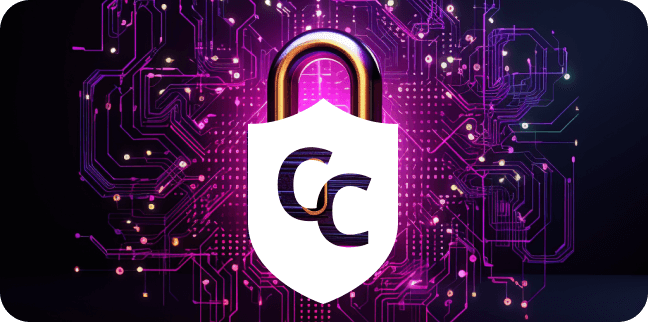Center for Internet Security (CIS) Partner


Center for Internet Security (CIS) Partner
Partnering with CIS Security signifies a commitment to following industry-leading security protocols and strategies to protect digital assets and sensitive information